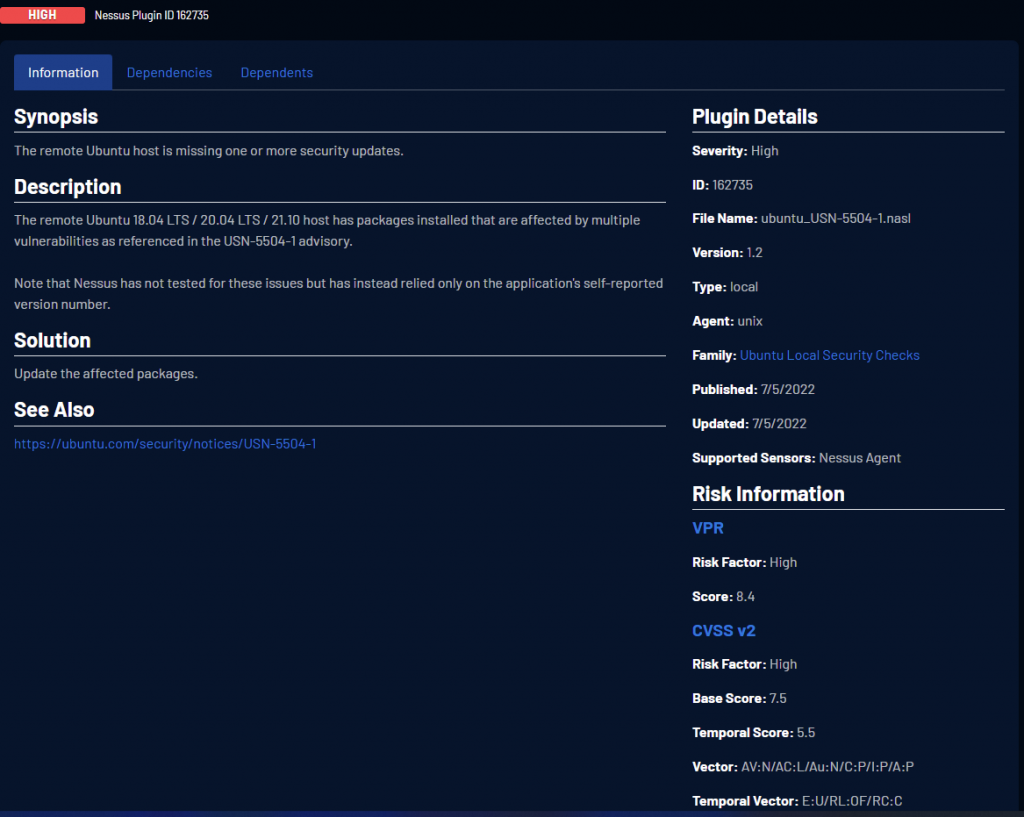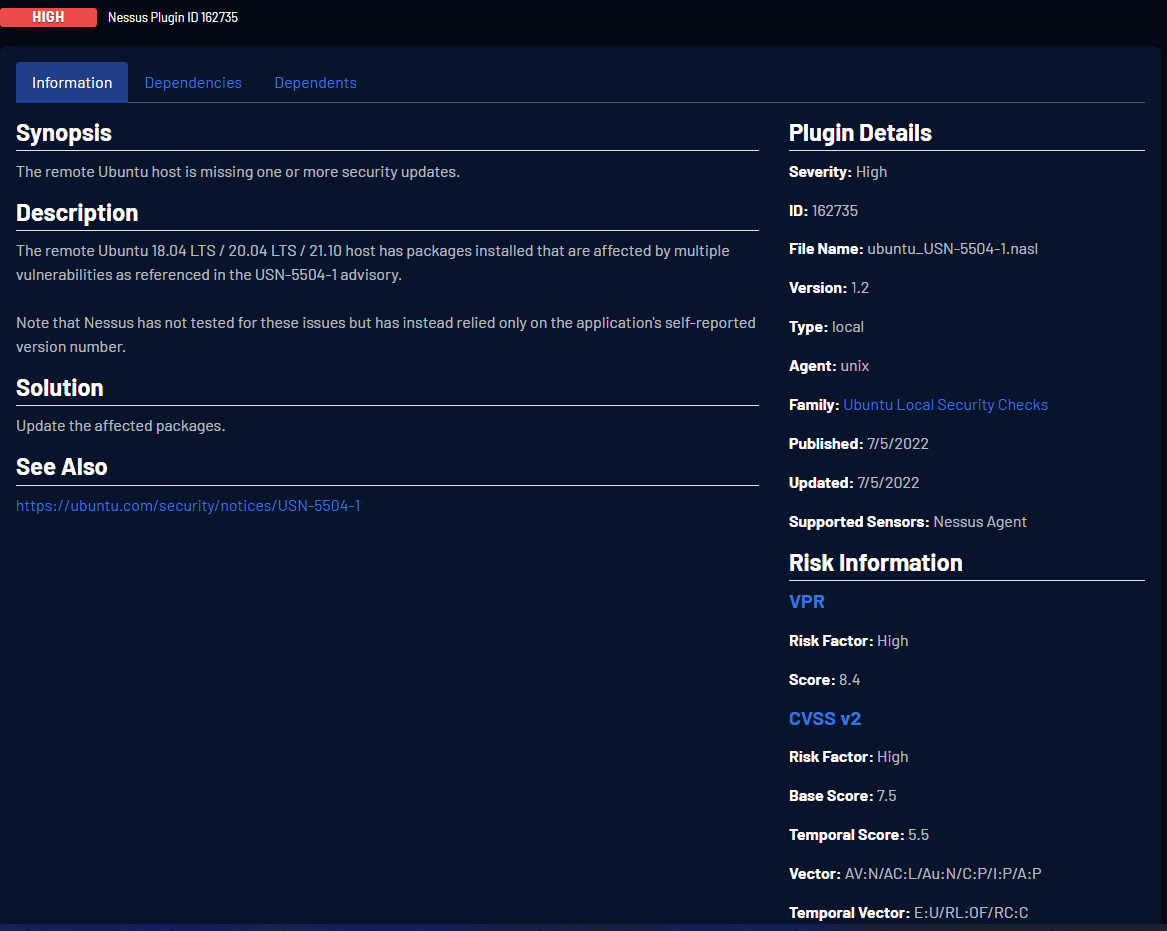So, after a few days of setting up my Nessus (Essentials) Scanner for my network and setting up perfect scenarios for people to look out for I wanted to share some things I’ve seen both in the workplace as well as in my homelab. I have my Nessus Scanner set up to scan most of my important hosts, servers, firewall/router, etc., anything I deem important due to licensing constraints (max of 16 IPs scanned). I wanted to point out some common issues I’ve seen that may be overlooked when people set up their Nessus Scanners and may not know what to look for.
So below is a screenshot of two Linux Servers in my environment that I have scanned, one being a RHEL 8 (splunk.xxxx.xxx) VM and the other being an Ubuntu 22.04 VM (edgevm.xxxx.xxx):
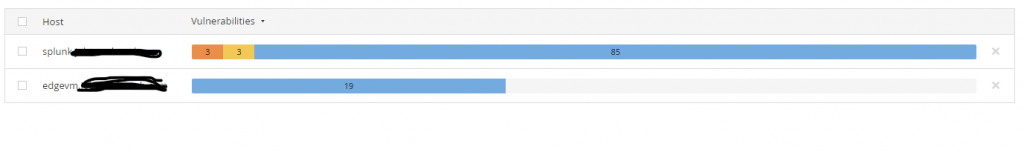
From initial look, it would appear that the RHEL VM has 6 Vulnerabilities (true) and the Ubuntu VM has none (Yay!), however it is important to dive deeper into the scans, as any good Cybersecurity Analyst would do. We can see in the following photo a neat little Authentication Failure Plugin - 117885
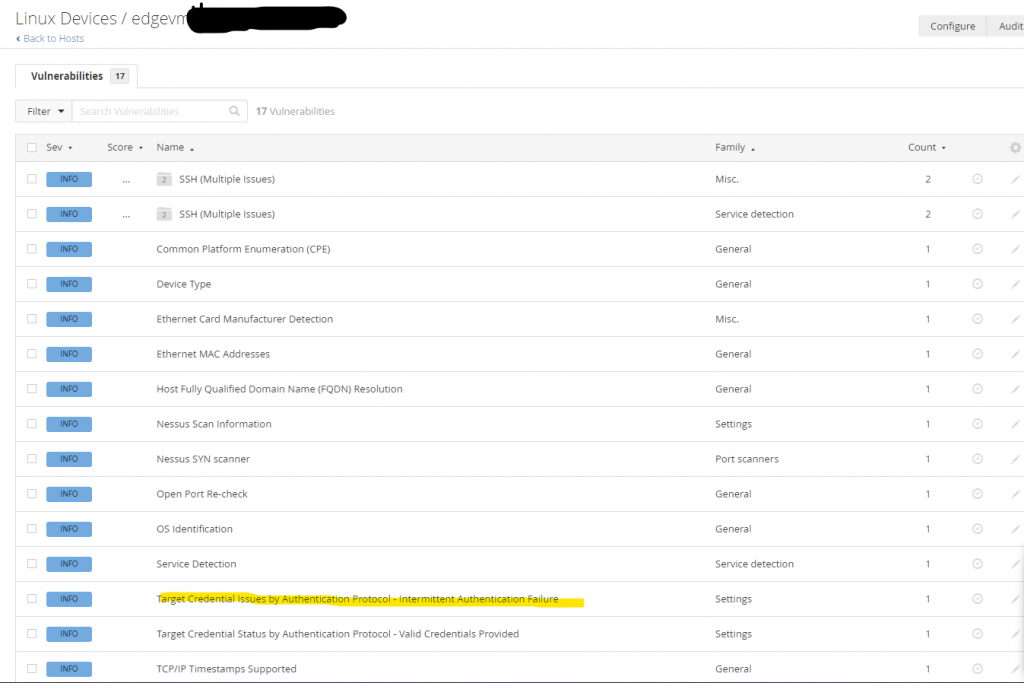 What does this mean and why did this happen? Let’s click in further:
What does this mean and why did this happen? Let’s click in further:
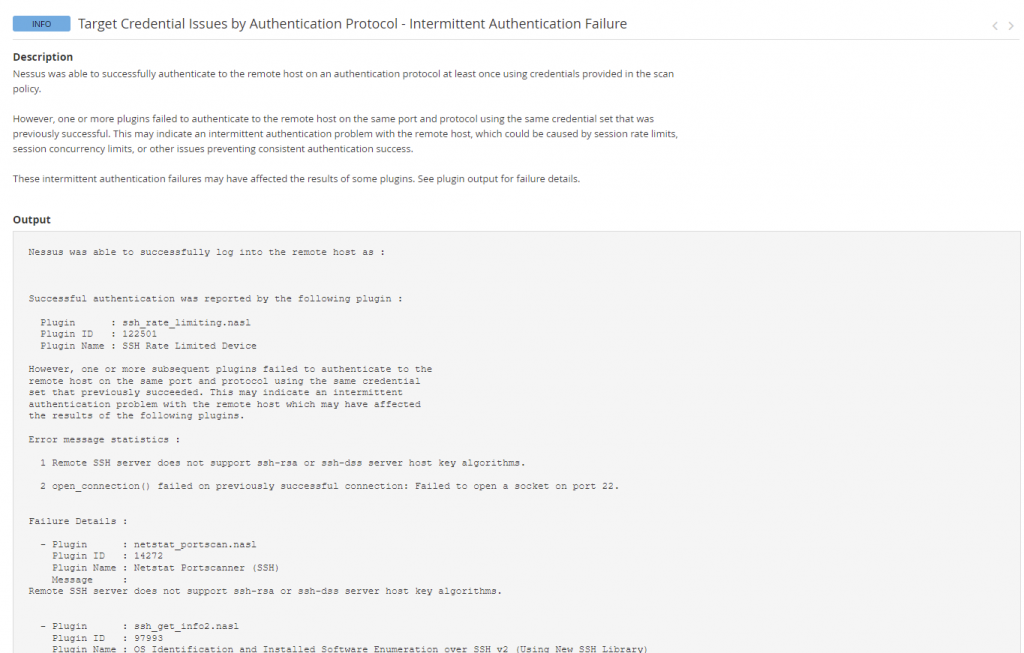
Something is Rate Limiting my SSH commands into this VM. This tells me one of two things (from prior experience) – Network Issues (very prevalent when the Nessus Scanner is remote, such as when scanning into AWS Cloud VM’s), Network Issues in very noisy/busy networks (such as major infrastructures), or something on the VM/Host slowing down SSH traffic (this is likely the culprit). I need to check my logs:
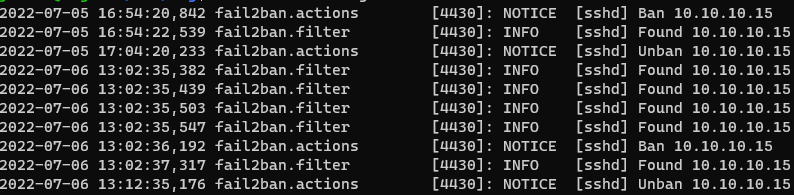
Fail2Ban (noted here in this fail2ban blog) was the culprit in blocking my access. Double checking Nessus Plugin 19506 (Nessus Scan Information) tells us that we weren’t getting Credentialed Scans either (another factor that you aren’t getting good scans)
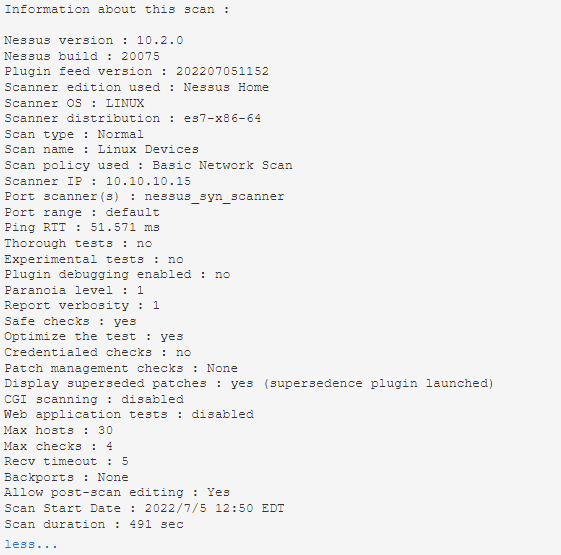
After fixing fail2ban (reconfiguring it to not ban my subnet IP’s… for now) I reran the scan again. This time the results look more promising (Still no Vulnerabilities noted – I actually keep this server patched fairly well/up to date.):
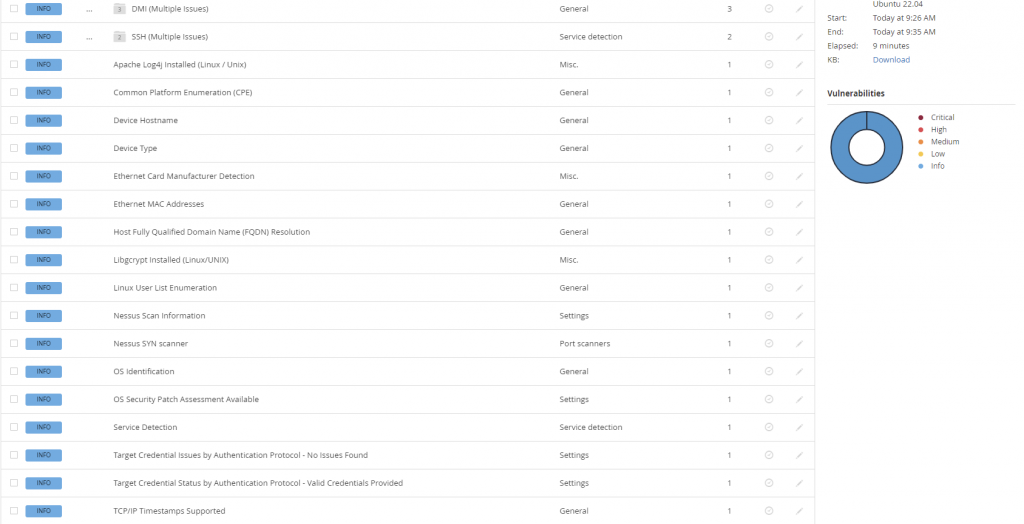
Valid Credentials and No Issues Found as noted above. Plugin 19506 (Nessus Scan Information) also shows a better story:
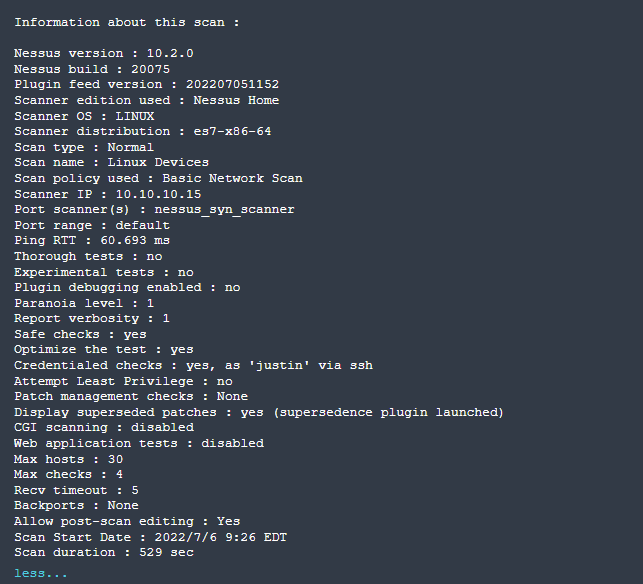
There are a number of other Informational Plugins (Info Plugins, I’ve heard some call “Cat 4” or Category 4) plugins as well that are useful to look at and dig through, and some show up depending on what OS/Device you scan. If you want to look at what Software you have on your system? Look for the Software Enumeration Plugin : 22869 (SSH) or 20811 (Windows). The OS Identification? There’s a plugin for that. If Log4j is installed? Yep there’s a plugin. Nessus/Tenable has defined several plugins that you can find here, and if you type in the plugin number or name of what you are looking for, it will give you not only the vulnerability, but also the Risk Information (Risk Factors, CVSS Scores, Severity, etc):